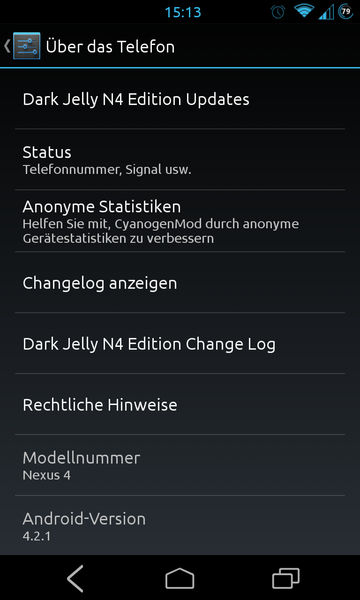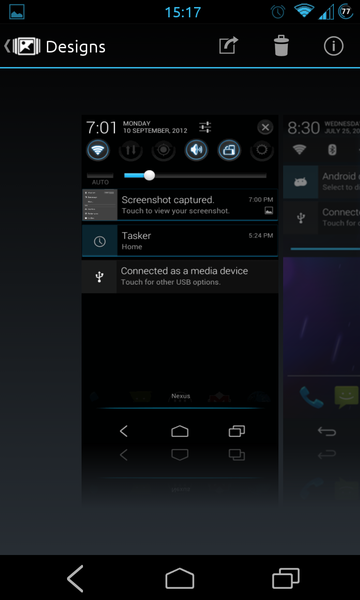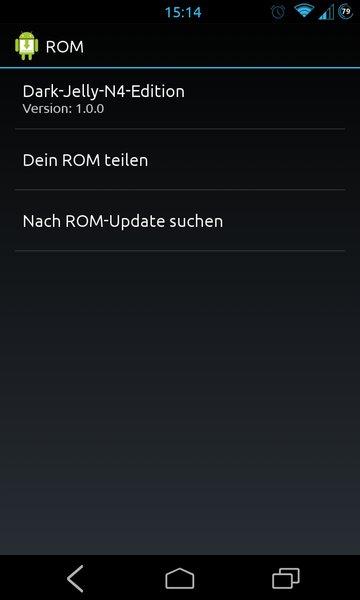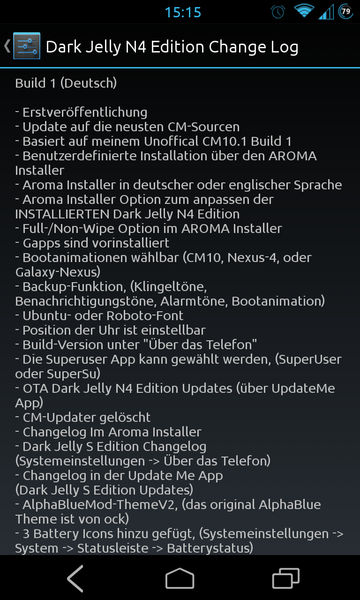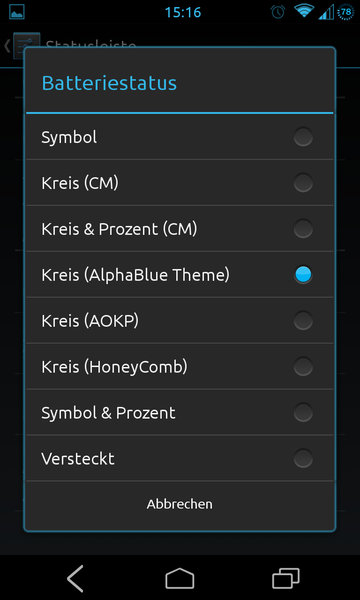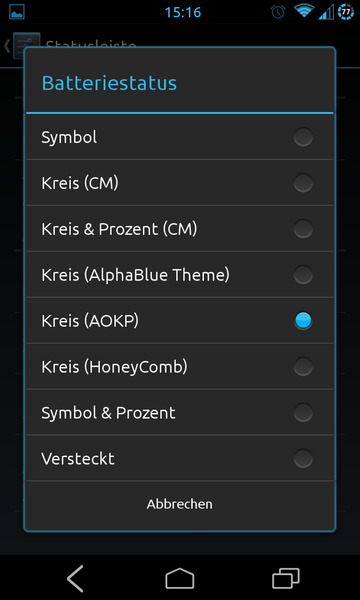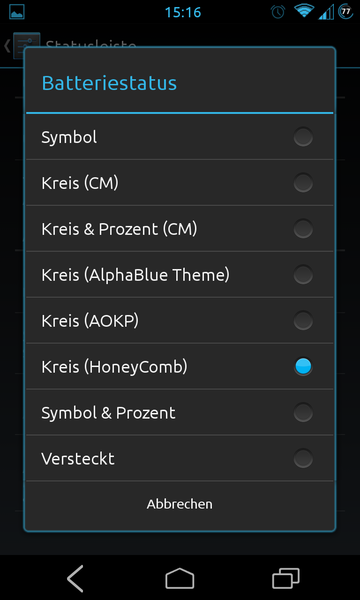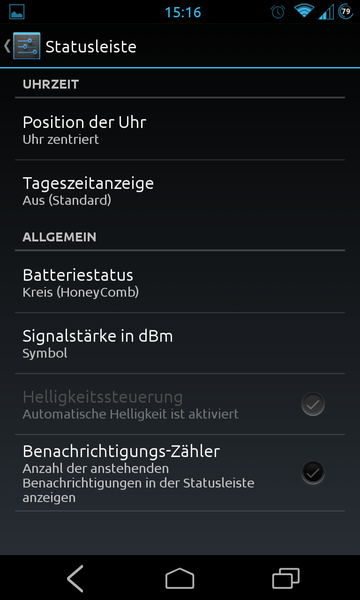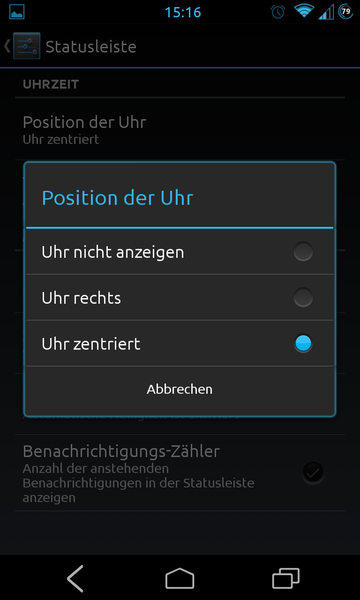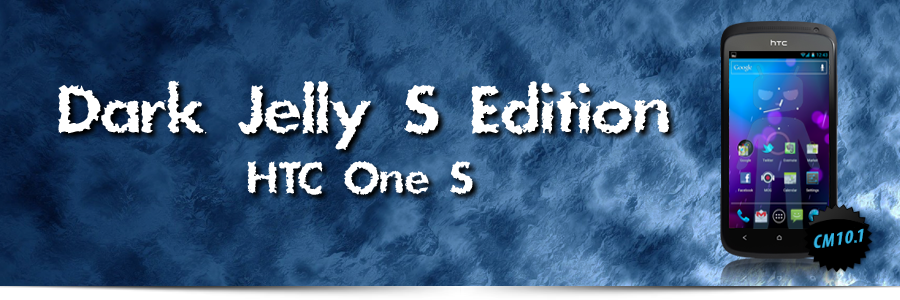
(Banner will be updated soon)
Note: You have to install a JB RUU or install the needed firmware files, to be able to boot the rom!
You can find a guide at post #2
The Dark Jelly S Edition is a Custom Rom based on my Unofficial CM10.2 Build.
For an easier, more comfortable, and customizable installation, I use the Aroma-Installer by Amarullz,
which allows a graphical Touch-Installation.
For an easy kernel installation I use the S-On Kernel Installer by xHausx,
this means you don`t have to use Fastboot or HTC-Dumlock to install the Dark Jelly S Edition.
For an easier, and more comfortable updating, the OTA Dark Jelly S Edition Update function is included,
I use the UpdateMe App from acquariusoft for OTA updates
Included OpenPDroid
OpenPDroid, (by FFU5y), is the privacy protection framework, (an extension of Syvat's PDroid).
For including the OpenPDroid Patch I use the Auto-Patcher, (by pastime1971 and mateorod).

Quote:
|

Quote:
|

(Screenshots will be updated soon)
(from Nexus 4, ignore the navbar and the "N4", everything else is the same)
Homescreen, Notificationbar, Quicksettings:
Settings, About phone
Theme, OTA-Updates, Changelog:
Batterie-Styles:
Settings-Statusbar, Settings-Clock, Lockscreen:

Quote:
|
Aroma Installer:
|
Quote:
|
Theme: The theme can`t be choosen, (This theme was improperly compiled .): (may possibly occur)
|
Quote:
|
Camera: Camera "is working",
|
Quote:
|
Disappearing user apps, (Dark): if user apps, (included in the rom!) won`t be displayed in the app drawer: (Should only be needed for Non-Wipe installations), if you want to install the dark app version you have to uninstall the light version before installing the rom. If you already installed the rom without uninstalling the light version, and the app won`t be shown in the app drawer:
|

Quote:
|
Theme Chooser Themes: If you want to use annother Theme, don`t choose at: System settings -> System -> Status bar -> Battery status style:
These styles doesn`t support other Themes, (they will stay unthemed). |
Quote:
|
TWRP Recovery: The installation of Dark Jelly S Edition isn`t working with TWRP-Version 2.3.0.0,
|
Quote:
|
Modded/Themed User Apps: (only Non-Wipe installations) You HAVE TO uninstall ALL Modded/Themed User Apps, which are also included in the rom, as long as you want to use the apps from the Rom!
|

Quote:
|
Rom: Fileserver@Custom-Android, XDA-FileServer |
Quote:
|
Older Builds: Dark Jelly S Edition, (the last 3 Builds) @custom-android.de Dark Jelly S Edition, (all Builds) @XDA-FileServer |

Quote:
|
- You can find the SourceCode changes @ my Github (I only uploaded the relevant parts with my changes, if you want to build the Dark Jelly S Edition from source, use the "dark-jelly-cm-10.2" Branch, you also need to download the official CM10.2 Sources) (I`ll add a lst of needed repos soon) |